Advanced Maintenance
Preventative maintenance management Add-On for scheduled or meter-based servicing. With predictive maintenance, parts, and labor requirements, and budget vs. actual profit analysis.
Preventative maintenance management Add-On for scheduled or meter-based servicing. With predictive maintenance, parts, and labor requirements, and budget vs. actual profit analysis.

Advanced Maintenance is an optional Service Manager add-on product and provides a full task and activity-based preventative maintenance system at the site or equipment level. This gives you the ability to dynamically plan future equipment maintenance servicing ensuring you have sufficient man-hours and parts.
Advanced Maintenance helps you to organize and plan the maintenance tasks required on equipment assets to conditions based on time and/or equipment matrix such as engine hours, miles or kilometers traveled. This preventative maintenance safeguards minimum downtime of your equipment assets.
Maintenance can also be set up at the model level and then published to all equipment of that model type making deployment and updating of maintenance very easy to manage.
Advanced Maintenance is ideal for large facility management industries such as hospitals, hotels, refineries, mining sites, and vehicle fleet management.

Advanced Maintenance can be triggered by a range of events. There are three basic types of Advanced Maintenance:
Conditional and interval maintenance include predictive calculations based on average meter readings or a period between maintenance.
Cross-level dependencies are defined via levels to ignore tasks when two fall at the same time.
Maintenance is task based and tasks can include unlimited activities.
Tasks can be anything from a standard meter reading to full maintenance services or parts being replaced.
There are three steps:
Save time and avoid entry of repetitive information by using billing templates to auto-load predefined parts, services, labor charges, and notations related to the task, directly to a job

The Maintenance calendar is used to set up yearly, monthly, weekly, and daily schedules. Each period is used to post worksheets containing due tasks.
The maintenance calendar can be used to view the status of each maintenance period.
Loading summaries help predict when maintenance is due based on meter readings or schedules.
Setting up maintenance for subsequent years is easy as data does not need to be re-entered. Simply insert a new calendar period and the previous maintenance plan is inherited.
All maintenance tasks that are due in a period are grouped into worksheets. Worksheets are posted to jobs and these jobs and associated maintenance tasks can all be managed from the Worksheet Manager.

With Advanced Maintenance, you can use graphs to visually display key reporting elements such as how actual duration is measuring up against estimated duration.
Maintenance can be scheduled by Site Location, Discipline, Period Groups, and Levels, and can be linked to Service Level Agreements. e.g., Complete maintenance in Building 2, Radiology, Level 2, Room 11, for Electrical discipline only. Maintenance planning can also be determined using any of the following additional filters: Employee, Subcontractor, Equipment, Task, Discipline, Period, Site, Location, Level, Model, Model Group, and Zone.
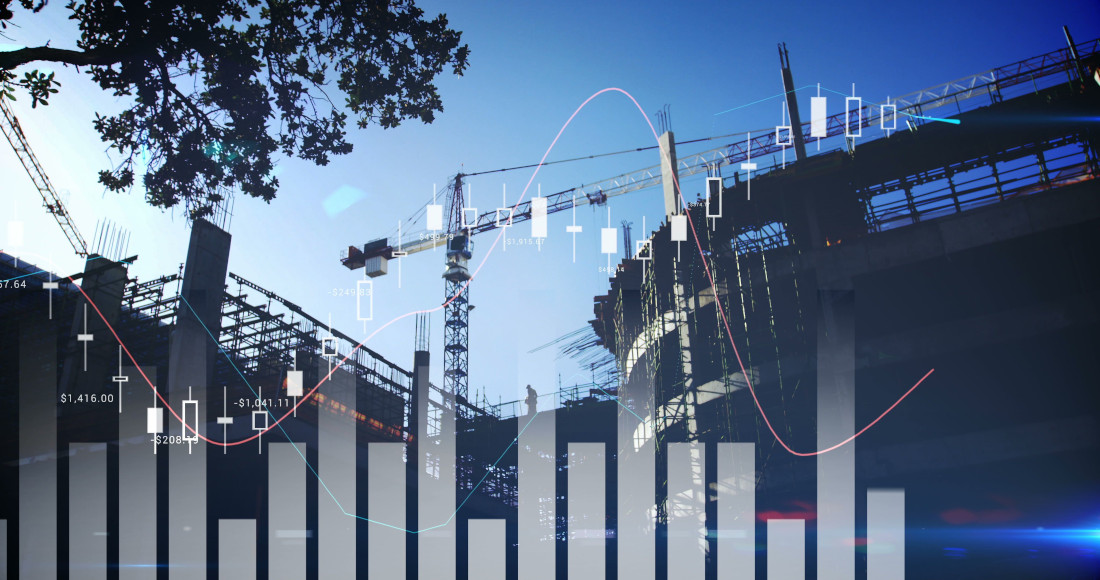
Loadings for an entire year can be calculated in advance to determine resource requirements for employee & contractor labor and parts usage. Full profitability can be determined by period or in aggregate. Loadings and profitability can be broken down by various filters including disciplines, e.g., electrical, hydraulics, or engineering disciplines, or locations at a site, such as the radiology department, or emergency department for example.
Order parts in advance so they are available for scheduled jobs. Obtain volume pricing discounts.
Advanced Maintenance can link directly to service level agreements in Service Manager allowing calculation of true profitability.
Security levels for Advanced Maintenance include access to set up, and processing functions. If a user has access to setup, they will be able to modify maintenance plans. If a user has access to the calendar and worksheet functions, they will be able to post jobs into the job system.